iOS 6 to the rescue of a mobile advertising
This topic will be primarily interested in users of the latest iOS 6 who do not review information about the installed software. So if you do not read what is written „ with a small print ”, I have a message for you. Advertisers can again directly direct the advertising message to your mobile devices.
Until the release of iOS 6, which took place in September this year (the beta version in June), advertisers struggled with a huge problem. Since Apple, about a year earlier, prevented Applications from referring to Udrid applications, which is a unique device number, the ability to track user activity, as well as the precise targeting of the advertising message have been significantly hindered. Udrid allowed the user to identify with the serial number in a way that is completely beyond the control of the device owner. The collected data could be processed in many ways. However, the fact that the user was not able to limit this tracking was clearly against the standards that were adopted long before the network. That’s why Udrid had to die. These were hard times for mobile advertising. Updating to iOS 6 this sad time has changed. Along with the latest version of the software, an advertising recipient has appeared (Ang. Advertiser IDA or IDFA).
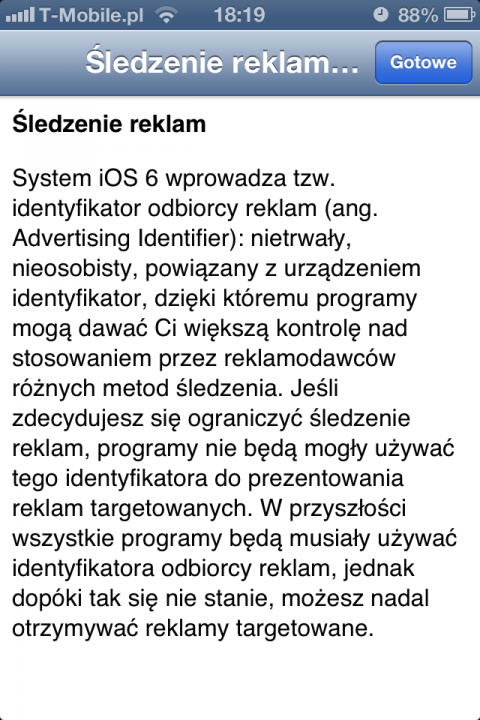
What is IDFA? This is a unique code generated randomly and divided by applications installed on a mobile device. IDFA – Unlike Udrid – can be controlled by the user if he wishes it or knows about such a possibility. This is the same for cookies (cookies) on the traditional Internet.
Along with the systematic download of new software by the owners of Apple devices, marketers regain the ability to track user activity. At present, it is estimated that iOS 6 has already been downloaded and installed on approximately 75 percent of the devices. The solution is simple and user -friendly, and at the same time – As in the case of cookies – It is expected that IDFA will be turned off by really few users, similarly to how it happens in the case of cookies.
This is where we come to the heart of the matter and the “small print”. How to control idfa on the iPhone? Well, this can be done in a few very simple steps:
1. Choose: SETTINGS

2. Go to: General
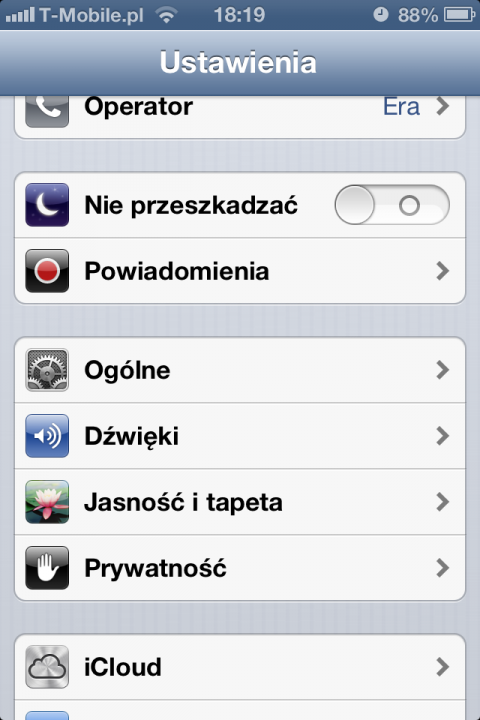
3. Choose: This device …
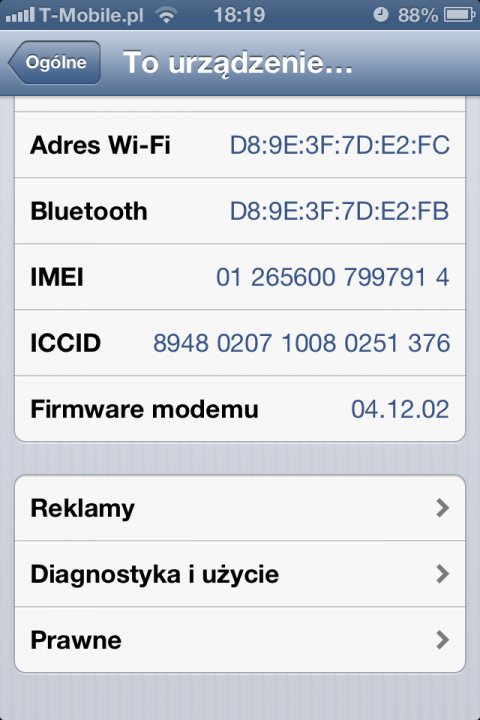
4. Next: ADS
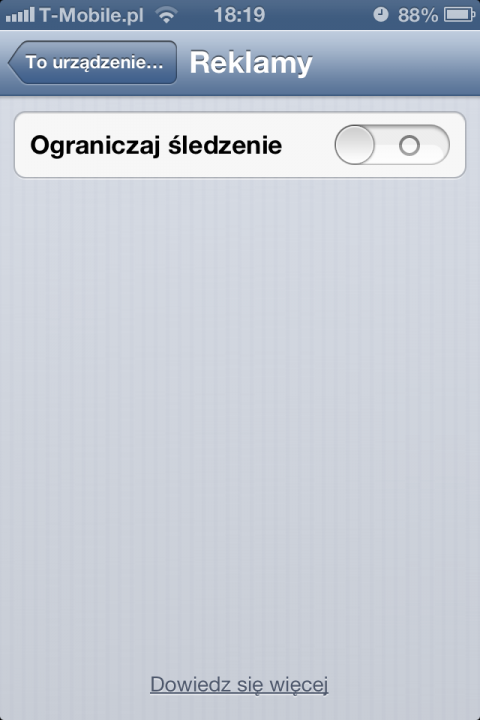
Depending on your own preferences, turn on or disable the function Limit tracking. In this simple way, you can regain a sense of control over your privacy or completely consciously save the crawling mobile advertising. Have fun searching for other well -hidden curiosities about your devices!
